Mac Ports, past and present
A photograpic list of connectors (ports) on the backs of
most semi-modern Apple Macintosh computers. On a high-resolution display,
these photos are just slightly larger than actual size. Also see my
PC ports page.

Connects a Mac to a USB keyboard, mouse, tablet, floppy drive, hard drive, printer, scanner, etc. Introduced with the iMac/blue G3's in 1998, and identical to the PC version.
USB is a simple parasitic 12 Mbps serial protocol. It is not daisy-chainable, but is hub-able and hot-pluggable.

Connects a Mac to a high-end digital camcorder, or more rarely a fast hard drive or CD burner. This same port is also called IEEE 1394 or (on Sony hardware) iLink.

Connects a Mac to a PC-style VGA monitor. Present in PowerComputing Mac clones, most add-on video cards, and modern G3s and G4s. Exactly the same as the PC version.

A digital connector to connects a Mac to a non-Apple LCD monitor. Present in high-end graphics cards. Exactly the same as the PC version.

A special Apple digital connector to connects a Mac to an Apple LCD monitor. Present in high-end graphics cards, and Macs since the Mac Cube and dual-processor G4's. Apple designed this special connector because the standard DVI connector doesn't provide enough bandwidth to drive an Apple Cinema Display.

Connects a Mac to an Ethernet network. There is no visible difference between the 10 ("slow ethernet"), 100 ("fast ethernet"), and gigabit versions; all versions will automatically determine the best speed to use. First seen in mid 1990s. You can directly connect two Macs with this port, but you need a special "crossover cable"; to connect more than two Macs you need regular ("patch") cables and and ethernet "hub".
This RJ-45 port looks like a phone jack, and will even accept a phone plug, but is electrically incompatible (e.g., phones use two wires, ethernet uses four). Always hot-pluggable.
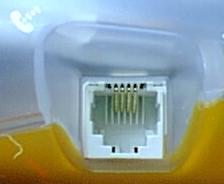
Connects a Mac's modem to the telephone network. This is an ordinary phone jack, like you'd find in any telephone.
This port wants an ordinary two-wire connection to a dialtone-- a digital phone jack (often found in hotels or office buildings) will not work.

Connect an external antenna for Airport (802.11g), which can be used for wireless networking between computers.

Connect an external antenna for Bluetooth, a short-range wireless protocol used by PDAs, mice, and cell phones.

This is an optical (not electrical) cable to connect your Mac to a set of high-end speakers. The port was introduced with the Mac G5. The digital format is S/PDIF, which in the PC world is often sent over a regular electrical cable (usually with an RCA phono plug).


Connects a Mac to powered speakers, headphones, a microphone, or line-in. The speaker port, present in every Mac, connects to stereo headphones, powered speakers, or the line-in of a stereo. The microphone port, first introduced with the Mac Classic/LC/IIsi in 1988 and included sporadically thereafter, connects to a microphone or line-out port. A/V Quadras and PowerMacs can also accept a special "Apple Unidirectional Microphone" in this port; some models demand this special version.
A normal eigth-inch stereo minijack, like you'd find on any portable CD player.
Connects the Mac to its keyboard and mouse (and occasionally other low-data-rate
peripherals). Introduced with the Mac SE back in 1986; discontinued with the
iMac/blue G3 Macs in 1998, which use USB for the same thing.
This DIN4 (?) port uses a 4-wire parasitic serial protocol similar to, but slower than, USB. Unofficially hot-pluggable. Resembles a PS/2 port, but is daisy-chainable.

Connects a Mac to a modem, printer, or LocalTalk network. Introduced with the Mac Plus in 1995. An extra "GeoPort" pin (the second from the left in the middle row) was wedged in for high-speed communication with the Mac Quadra series in the early 1990s-- only a few modems use it. Discontinued with the iMac/blue G3 in 1998.
Unlike PC serial ports, Mac serial ports were always quite speedy (220Kbps with early models, 2Mbps with Quadras). The popular Connectix QuickCam line originally plugged into the serial port, and got respectable performance. Two Macs can form a simple, relatively slow network by simply plugging their printer ports together with an ordinary printer cable and turning on AppleTalk. Other than AppleTalk (which always uses the printer port), oddly enough there is no difference between the two ports-- printers or modems will work in either port.
Macs use the RS-422 asynchronous or clocked differential signaling protocol over a DIN-8 port; this is not plug or electrically compatible with the more common RS-232 ports found on PCs. The ancient Mac 128K and 512K had PC-style DB9 serial ports.
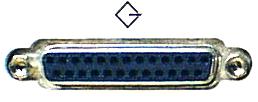
Connects a Mac to an external hard drive (or a scanner, laser printer, ...). The SCSI (pronounced "skuzzy") port was once the main way to connect the Mac to the world. Introduced with the venerable Mac Plus in 1985; discontinued with Jobs' iMac/blue G3's in 1998. You can also get an inexpensive add-in card to add this port if needed.
Macs use a DB-25 connector that looks identical to (but isn't!) a PC parallel port. SCSI is always daisy-chainable and sometimes hot-pluggable. Connecting a SCSI device is a bit tricky-- every device requires a unique ID (from 0 to 7) and both ends of the chain must be "terminated" (with a SCSI "terminator"). When setting SCSI IDs, remember that the machine itself is ID 7, the internal hard drive is ID 0, and the CD-ROM drive is often 3.
SCSI devices will either have two DB-25 ports (shown above) or two giant Centronics 50 ports (below). Devices have two ports for daisy-chaining or termination-- both ports should always be plugged into something. Occasionally one will see other connectors, such as a Centronics 68 or a DB-50; but these are extremely rare on Macs.


Connects a Mac Laptop to a SCSI device. Introduced with the first PowerBooks, and included on most PowerBooks since. These cables also enabled "SCSI Disk Mode", where you could connect the PowerBook directly to a desktop Mac's SCSI port and it would act as though it were a SCSI disk.
This is called an HDI-30 port, presumeably because it's fairly high density and has 30 pins. You can adapt it to any of the regular SCSI flavors with a silly-looking adaptor, which has a giant boxlike end connected to the plug shown below.


Connects a Mac to a Mac-style monitor. Introduced with the Mac II in 1986, largely abandoned by late 1990s in favor of the modern digital or multifunction A/V ports.
Uses a DB-15 connector. The protocol is quite similar to VGA, and on most machines can be converted to/from it with a small, simple, but quite hard to find adapter. Some early machines in the Mac II series, including the IIci, and IIsi, are slightly electrically different and require an even more specialized adaptor.

Connects the Mac to an Ethernet network via an Ethernet transceiver, a little $30 cigarette box-on-a-wire. First seen on Mac Quadras in early 1990s, largely replaced by straight twisted-pair ports by late 1990s.
With different transceivers, you can connect an AAUI port to a Thicknet, Thinnet, or twisted-pair network. Supposedly a similar pinout to the PC AUI interface; but uses a special connector only found on Apples.
USB Port (Universal Serial Bus)

Connects a Mac to a USB keyboard, mouse, tablet, floppy drive, hard drive, printer, scanner, etc. Introduced with the iMac/blue G3's in 1998, and identical to the PC version.
USB is a simple parasitic 12 Mbps serial protocol. It is not daisy-chainable, but is hub-able and hot-pluggable.
Firewire Port
Connects a Mac to a high-end digital camcorder, or more rarely a fast hard drive or CD burner. This same port is also called IEEE 1394 or (on Sony hardware) iLink.
Firewire is a 400 Mbps serial protocol. It is daisy-chainable and hot-pluggable.
VGA Monitor Port

Connects a Mac to a PC-style VGA monitor. Present in PowerComputing Mac clones, most add-on video cards, and modern G3s and G4s. Exactly the same as the PC version.
DVI Monitor Port

A digital connector to connects a Mac to a non-Apple LCD monitor. Present in high-end graphics cards. Exactly the same as the PC version.
ADC Monitor Port

A special Apple digital connector to connects a Mac to an Apple LCD monitor. Present in high-end graphics cards, and Macs since the Mac Cube and dual-processor G4's. Apple designed this special connector because the standard DVI connector doesn't provide enough bandwidth to drive an Apple Cinema Display.
Ethernet 10/100/gigabit Port (10baseT/100baseT/gigabit twisted-pair)

Connects a Mac to an Ethernet network. There is no visible difference between the 10 ("slow ethernet"), 100 ("fast ethernet"), and gigabit versions; all versions will automatically determine the best speed to use. First seen in mid 1990s. You can directly connect two Macs with this port, but you need a special "crossover cable"; to connect more than two Macs you need regular ("patch") cables and and ethernet "hub".
This RJ-45 port looks like a phone jack, and will even accept a phone plug, but is electrically incompatible (e.g., phones use two wires, ethernet uses four). Always hot-pluggable.
Modem Jack
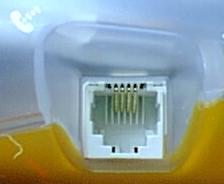
Connects a Mac's modem to the telephone network. This is an ordinary phone jack, like you'd find in any telephone.
This port wants an ordinary two-wire connection to a dialtone-- a digital phone jack (often found in hotels or office buildings) will not work.
Wireless Antenna Port

Connect an external antenna for Airport (802.11g), which can be used for wireless networking between computers.
Bluetooth Antenna Port

Connect an external antenna for Bluetooth, a short-range wireless protocol used by PDAs, mice, and cell phones.
Optical Audio

This is an optical (not electrical) cable to connect your Mac to a set of high-end speakers. The port was introduced with the Mac G5. The digital format is S/PDIF, which in the PC world is often sent over a regular electrical cable (usually with an RCA phono plug).
The geeky advantage of the optical cable (note the red glow) is that
it's totally immune to electromagnetic interference--long speaker
wires can act as an antenna, picking up the stray 60hz hum that pervades
the universe.
My powered speaker cables would actually pick up CB radio, so they'd
occasionally spit out little snatches of conversation as truckers
would go by. It happened rarely enough that I'd begun to doubt
my own sanity before my wife figured out what was going on.
Speaker and Microphone ports


Connects a Mac to powered speakers, headphones, a microphone, or line-in. The speaker port, present in every Mac, connects to stereo headphones, powered speakers, or the line-in of a stereo. The microphone port, first introduced with the Mac Classic/LC/IIsi in 1988 and included sporadically thereafter, connects to a microphone or line-out port. A/V Quadras and PowerMacs can also accept a special "Apple Unidirectional Microphone" in this port; some models demand this special version.
A normal eigth-inch stereo minijack, like you'd find on any portable CD player.
Pre iMac/G3 Ports
Steve Jobs killed off all these old ports when he introduced the new iMac and G3 Macs.ADB Port (Apple Desktop Bus)
This DIN4 (?) port uses a 4-wire parasitic serial protocol similar to, but slower than, USB. Unofficially hot-pluggable. Resembles a PS/2 port, but is daisy-chainable.
Serial Ports (and GeoPort)

Connects a Mac to a modem, printer, or LocalTalk network. Introduced with the Mac Plus in 1995. An extra "GeoPort" pin (the second from the left in the middle row) was wedged in for high-speed communication with the Mac Quadra series in the early 1990s-- only a few modems use it. Discontinued with the iMac/blue G3 in 1998.
Unlike PC serial ports, Mac serial ports were always quite speedy (220Kbps with early models, 2Mbps with Quadras). The popular Connectix QuickCam line originally plugged into the serial port, and got respectable performance. Two Macs can form a simple, relatively slow network by simply plugging their printer ports together with an ordinary printer cable and turning on AppleTalk. Other than AppleTalk (which always uses the printer port), oddly enough there is no difference between the two ports-- printers or modems will work in either port.
Macs use the RS-422 asynchronous or clocked differential signaling protocol over a DIN-8 port; this is not plug or electrically compatible with the more common RS-232 ports found on PCs. The ancient Mac 128K and 512K had PC-style DB9 serial ports.
SCSI Port (Small Computer System Interface)
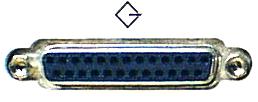
Connects a Mac to an external hard drive (or a scanner, laser printer, ...). The SCSI (pronounced "skuzzy") port was once the main way to connect the Mac to the world. Introduced with the venerable Mac Plus in 1985; discontinued with Jobs' iMac/blue G3's in 1998. You can also get an inexpensive add-in card to add this port if needed.
Macs use a DB-25 connector that looks identical to (but isn't!) a PC parallel port. SCSI is always daisy-chainable and sometimes hot-pluggable. Connecting a SCSI device is a bit tricky-- every device requires a unique ID (from 0 to 7) and both ends of the chain must be "terminated" (with a SCSI "terminator"). When setting SCSI IDs, remember that the machine itself is ID 7, the internal hard drive is ID 0, and the CD-ROM drive is often 3.
SCSI devices will either have two DB-25 ports (shown above) or two giant Centronics 50 ports (below). Devices have two ports for daisy-chaining or termination-- both ports should always be plugged into something. Occasionally one will see other connectors, such as a Centronics 68 or a DB-50; but these are extremely rare on Macs.

Laptop SCSI Port

Connects a Mac Laptop to a SCSI device. Introduced with the first PowerBooks, and included on most PowerBooks since. These cables also enabled "SCSI Disk Mode", where you could connect the PowerBook directly to a desktop Mac's SCSI port and it would act as though it were a SCSI disk.
This is called an HDI-30 port, presumeably because it's fairly high density and has 30 pins. You can adapt it to any of the regular SCSI flavors with a silly-looking adaptor, which has a giant boxlike end connected to the plug shown below.

Old Mac Monitor Port

Connects a Mac to a Mac-style monitor. Introduced with the Mac II in 1986, largely abandoned by late 1990s in favor of the modern digital or multifunction A/V ports.
Uses a DB-15 connector. The protocol is quite similar to VGA, and on most machines can be converted to/from it with a small, simple, but quite hard to find adapter. Some early machines in the Mac II series, including the IIci, and IIsi, are slightly electrically different and require an even more specialized adaptor.
Ethernet AAUI Port

Connects the Mac to an Ethernet network via an Ethernet transceiver, a little $30 cigarette box-on-a-wire. First seen on Mac Quadras in early 1990s, largely replaced by straight twisted-pair ports by late 1990s.
With different transceivers, you can connect an AAUI port to a Thicknet, Thinnet, or twisted-pair network. Supposedly a similar pinout to the PC AUI interface; but uses a special connector only found on Apples.
Orion Sky Lawlor, olawlor@acm.org, 3/17/2001
All text and images placed in the public domain (download)
See the rest of my site.
All text and images placed in the public domain (download)
See the rest of my site.
