PC Ports, past and present
A photograpic list of connectors (ports) on the backs of
most IBM PC-compatible computers. On a high-resolution display, these photos
are just slightly larger than actual size. Also see my
Mac ports page.
For detailed technical information and pinouts, check out Joakim Ogren's hardware book or Dick Perron's pages.

Connect a PC to its keyboard and mouse. Though both ports look identical, the mouse (green) and keyboard (purple) ports are not interchangable. Usually both ports are color coded or labelled.
Introduced with the IBM PS/2 in 1987. Quite popular today, but still battling it out with the AT keyboard port (below) and serial mice.

Connect a PC to an older keyboard. If you don't plug in a keyboard here, you get the famous BIOS boot error:
It's apparently physically the same connector found on MIDI synthesizers and instruments, although it's electrically totally different. (contributed by Travis Anderson)


Connect a PC to an external modem, serial mouse, etc. DOS calls these ports COM1-COM4. The small version is slightly more popular than the large version. Dating from the PC XT, these are ubiquitous but rarely used.
Both the small (male DB-9) and large (male DB-25) versions are electrically identical, and can be interchanged with a simple adapter.They both speak RS-232, a relatively slow (around 105Kbps max) and error-prone protocol. The default controller is CPU-intensive and low data rate. A better UART, common on modern machines, is the 16550A, which has a 1KB buffer.

Connect a PC to a printer. DOS calls this port LPT1. Another PC XT holdover, this port is virtually always used to connect to a printer.
A slow but bidirectional 8-bit clocked or unclocked port, this DB-25 port can also be used by scanners, tape drives, and other peripherals. It looks like a Mac SCSI port, but isn't. When connected to a printer, it always terminates in a Centronics 36 connector:
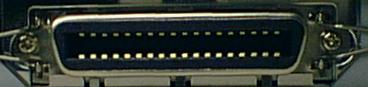

Connect a PC to a monitor. This is a venerable but now completely standard monitor interface. The original VGA monitors could do no more than 640x480. During the mid 1990's, more advanced monitors were called "SVGA" (for Super). Since all monitors can display more than 640x480 today, the two terms are now interchangable.
This HDD-15 port seems to have evolved facing upside-down on most machines.

Connect a PC to a joystick (or two). This port is now mostly replaced by USB.
This DB-15 connector has several (extremely primitive) analog inputs and a small number of digital inputs and outputs.
Because the MIDI (Musical Instrument Digital Interface) standard scavenged two pins from this port, the port is almost always located on the sound card. Apparently people that use MIDI normally have some sort of big ugly dongle that extracts MIDI signals from their joystick port.

Connect a PC to a USB printer, hard drive, scanner, CD drive, keyboard, mouse, etc. First introduced around 1997, and famously not supported by MS Windows 95 and NT 4.0 (one of the few reasons to use Windows 98 or 2000).
This port may eventually replace everything except the VGA port.
USB uses a 4-wire parasitic serial protocol, running at 12 Mbps. It is not daisy-chainable but is hub-able and hot-pluggable. Most PC USB peripherals can also be used on Macs without any extra setup; but a few lack the necessary drivers.
For detailed technical information and pinouts, check out Joakim Ogren's hardware book or Dick Perron's pages.
PS/2 Port

Connect a PC to its keyboard and mouse. Though both ports look identical, the mouse (green) and keyboard (purple) ports are not interchangable. Usually both ports are color coded or labelled.
Introduced with the IBM PS/2 in 1987. Quite popular today, but still battling it out with the AT keyboard port (below) and serial mice.
AT Keyboard Port

Connect a PC to an older keyboard. If you don't plug in a keyboard here, you get the famous BIOS boot error:
Keyboard not found. Press F1 to continue.This giant port is a holdover from the ancient IBM PC AT.
It's apparently physically the same connector found on MIDI synthesizers and instruments, although it's electrically totally different. (contributed by Travis Anderson)
Serial Ports


Connect a PC to an external modem, serial mouse, etc. DOS calls these ports COM1-COM4. The small version is slightly more popular than the large version. Dating from the PC XT, these are ubiquitous but rarely used.
Both the small (male DB-9) and large (male DB-25) versions are electrically identical, and can be interchanged with a simple adapter.They both speak RS-232, a relatively slow (around 105Kbps max) and error-prone protocol. The default controller is CPU-intensive and low data rate. A better UART, common on modern machines, is the 16550A, which has a 1KB buffer.
Parallel Port

Connect a PC to a printer. DOS calls this port LPT1. Another PC XT holdover, this port is virtually always used to connect to a printer.
A slow but bidirectional 8-bit clocked or unclocked port, this DB-25 port can also be used by scanners, tape drives, and other peripherals. It looks like a Mac SCSI port, but isn't. When connected to a printer, it always terminates in a Centronics 36 connector:
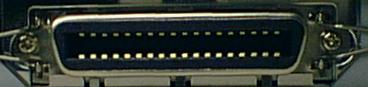
VGA Port

Connect a PC to a monitor. This is a venerable but now completely standard monitor interface. The original VGA monitors could do no more than 640x480. During the mid 1990's, more advanced monitors were called "SVGA" (for Super). Since all monitors can display more than 640x480 today, the two terms are now interchangable.
This HDD-15 port seems to have evolved facing upside-down on most machines.
Game Port

Connect a PC to a joystick (or two). This port is now mostly replaced by USB.
This DB-15 connector has several (extremely primitive) analog inputs and a small number of digital inputs and outputs.
Because the MIDI (Musical Instrument Digital Interface) standard scavenged two pins from this port, the port is almost always located on the sound card. Apparently people that use MIDI normally have some sort of big ugly dongle that extracts MIDI signals from their joystick port.
USB Port

Connect a PC to a USB printer, hard drive, scanner, CD drive, keyboard, mouse, etc. First introduced around 1997, and famously not supported by MS Windows 95 and NT 4.0 (one of the few reasons to use Windows 98 or 2000).
This port may eventually replace everything except the VGA port.
USB uses a 4-wire parasitic serial protocol, running at 12 Mbps. It is not daisy-chainable but is hub-able and hot-pluggable. Most PC USB peripherals can also be used on Macs without any extra setup; but a few lack the necessary drivers.
Orion Sky Lawlor, olawlor@acm.org, 3/17/2001
This page and all images placed in the public domain (download)
See the rest of my site.
This page and all images placed in the public domain (download)
See the rest of my site.