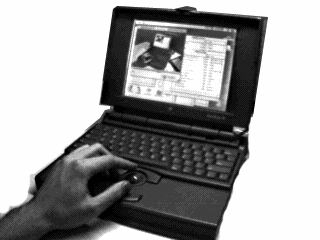
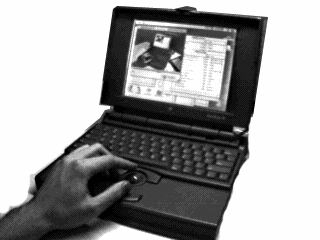
My Mac PowerBook 150 has 12MB of RAM, a 240MB mini-IDE hard drive, and just two other ports: a SCSI port and a serial port.
I've made a copy of the Utilities Disk included with the machine, since this disk doesn't appear to be available anywhere else. This is a 1.44MB Mac floppy disk, part number ZM026-2031-B, and contains:
The disk is bootable, and is the first thing you'll need when setting up a 150. I've got the disk in several formats:
dd if=PB_150_utilities.raw of=/dev/fd0to make a working boot disk.
To reinitialize and format a "sad mac" or blinking-question-mark PB 150, just stick the boot disk in, turn the machine on, and wait until you boot to the Finder. I'd first try to resurrect the existing hard drive with "Disk First Aid", but if this fails, use "Internal Hard Disk Format" to initialize the drive. If you have to format, you can copy the boot disk's System Folder onto the new (empty) hard drive.